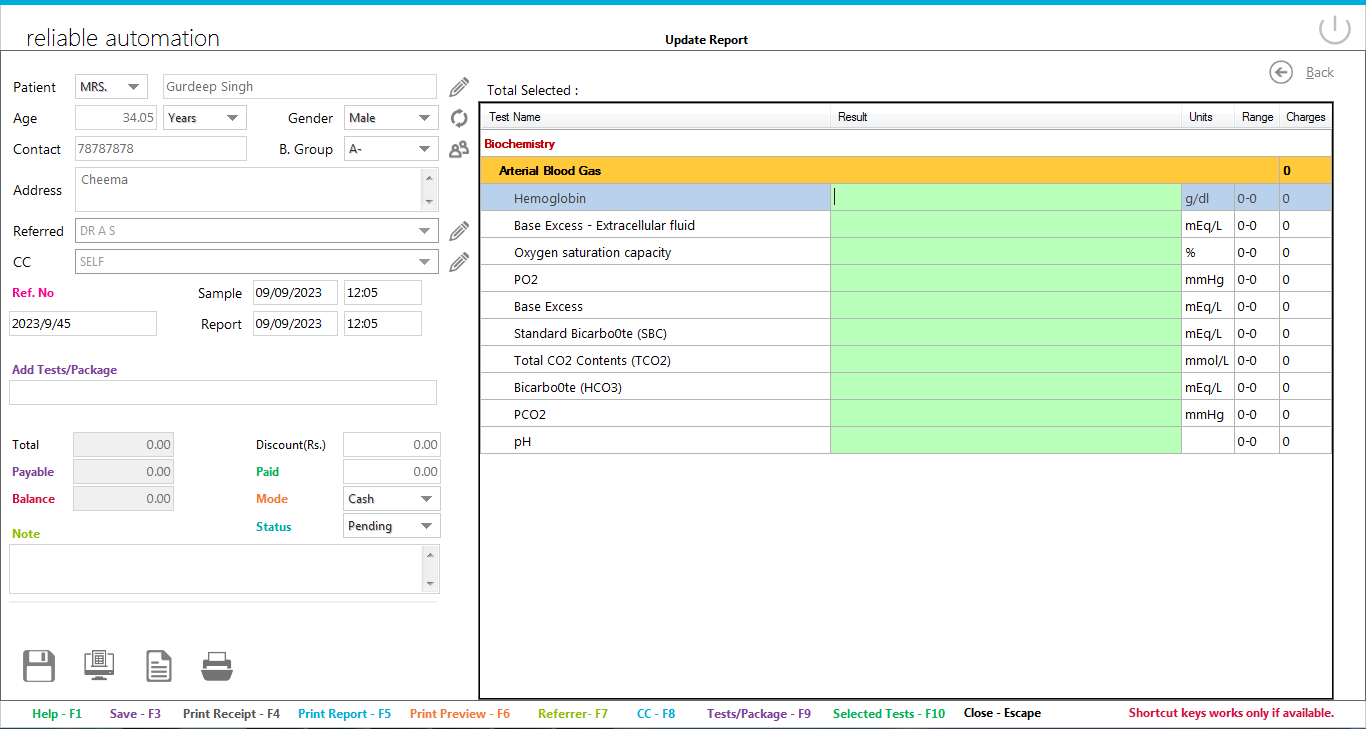LabCare Express New Report
A new report can be added by clicking on New Report Icon on Dashboard. A new Windows like below will be opened.
Select Patient title.If patient is already in our list then type some letters of patient name, a dropdown window will appear listing patients with such names, Press down arrow key to focus on list and press enter on selected patient.All details will be shown and locked.
Selected Referred by and collection Center(CC).If its a single lab then select Self in Collection Center.
Add ref. no, Sample date and time if required. Report Date and time can be entered when report is ready to deliver.
Type some character of test/profile name in Add Tests box and select the required test/profile name from list.Selected test will appear in Right Side List.
Fill other details like Discount,Amount Paid and Payment Mode.
Press floppy icon to save the details.You can also fill results here and save afterwords