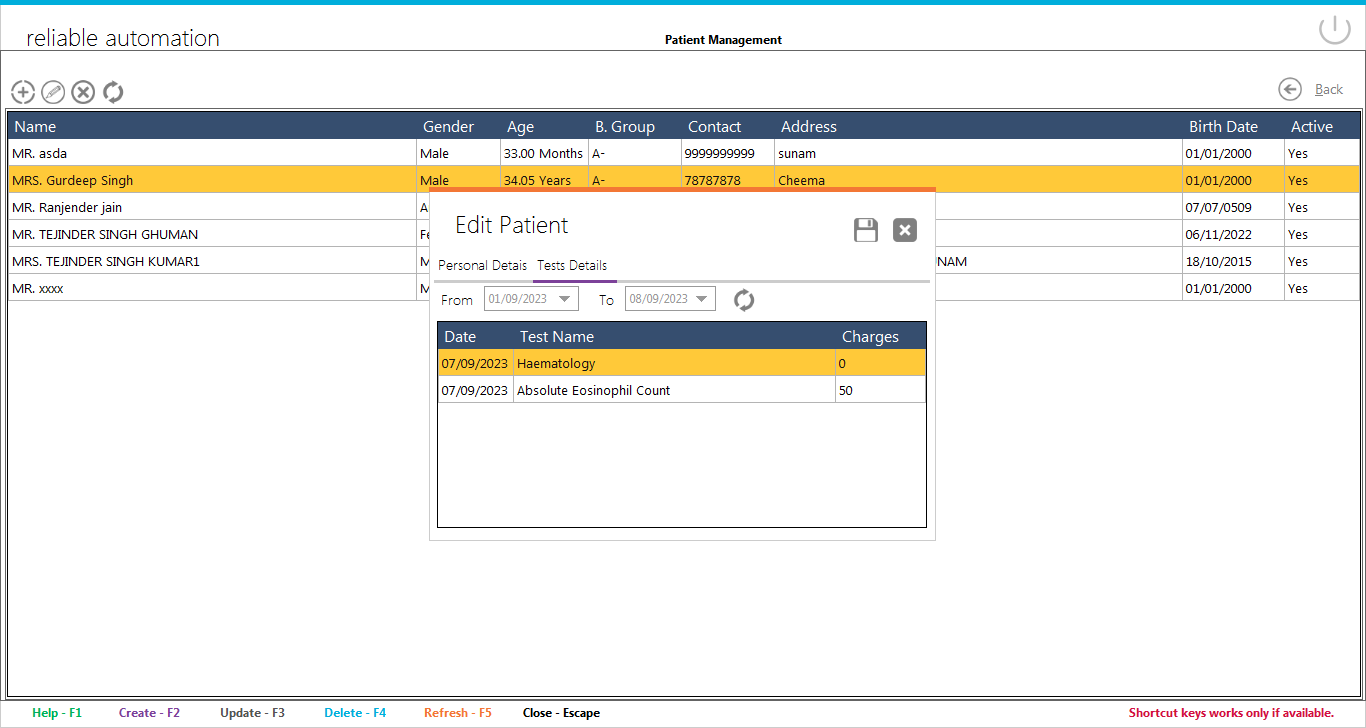LabCare Express Patients
Patient details can be saved in order to track the returning patients.
On the Dashboard click on Patient icon and list of Patients will be opened as following.All the Patient related operations will be done here.
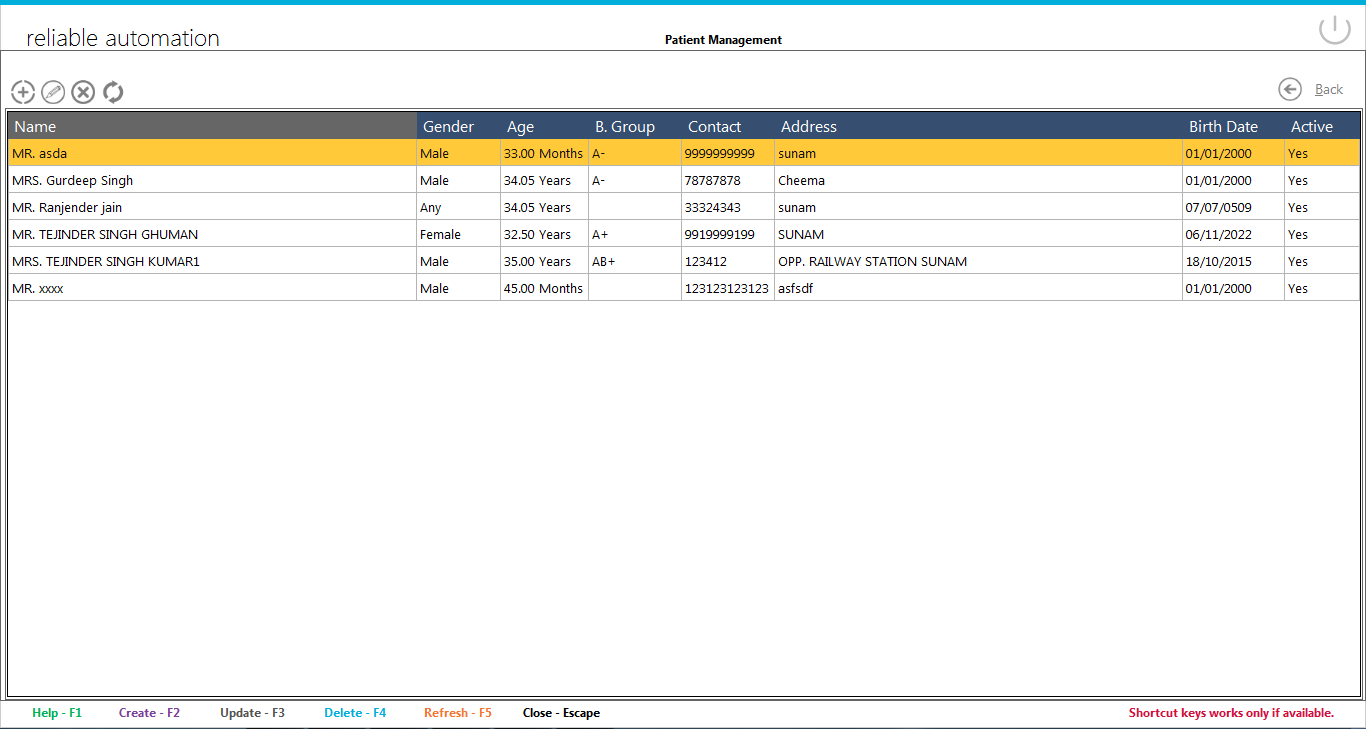
Above the list on left side are Four icons of Patient operation.These are :
-
Add Patient : To add new Patient ,click on it
-
Edit Patient : To edit existing Patient , First select that Patient from list then click on it.
-
Delete Patient : To delete existing Doctor, First select that Patient from list then click on it.
-
Refresh/Reload Patient List : To reload/refresh the list click on it.List will be refreshed after the above three operations.
Add/Edit Patient
Clicking on add new Patient or edit Patient will open window like following:
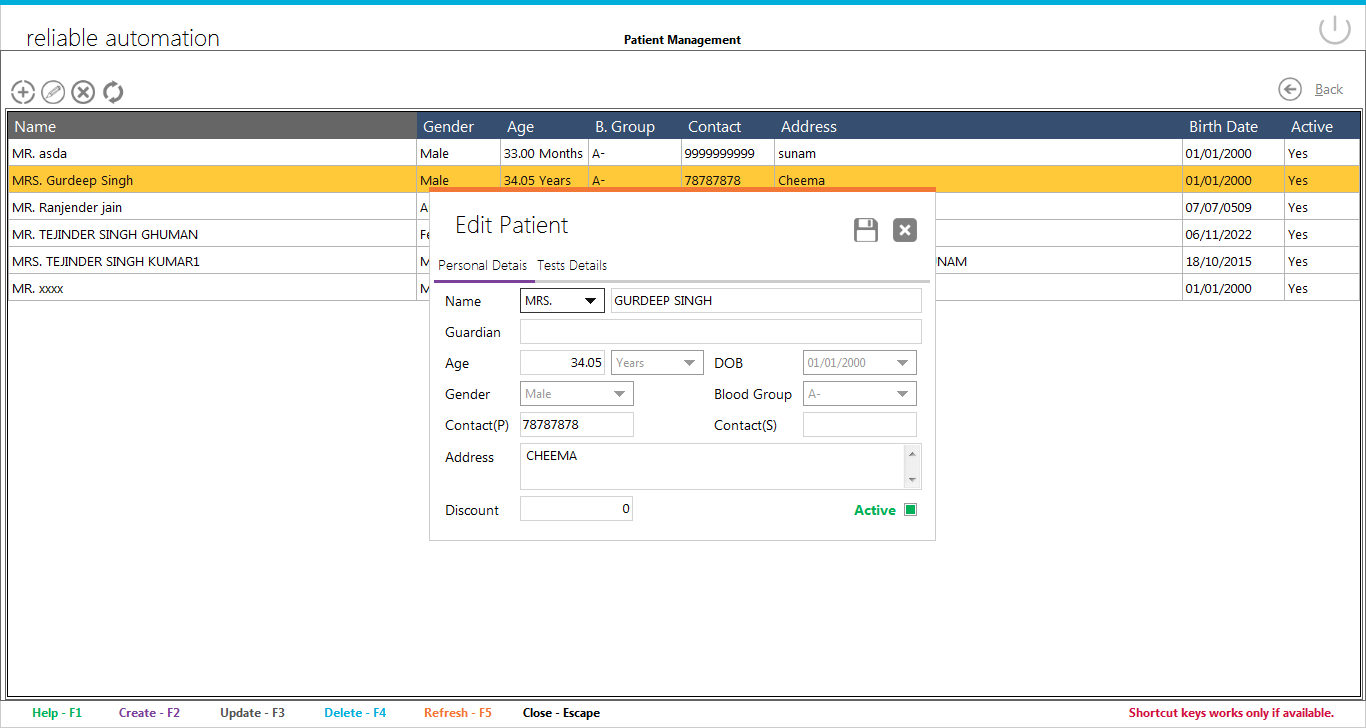
Add/Edit Patient Name
Select Gender.
Enter Age and select age unit(i.e days/months/years).
Select Blood group.
Select Date of Birth not required.
Enter Address
Enter Discount.Any Discount entered here will be applied to all tests taken by this patient.
You can also see the all the test list of selected patient.