LabCare Express Staff
LabCare Express is a multiuser with role defination software. For this Staff members need to be added.
On the Dashboard click on Staff icon and list of Staff form will be opened as following.All the Staff related operations will be done here. 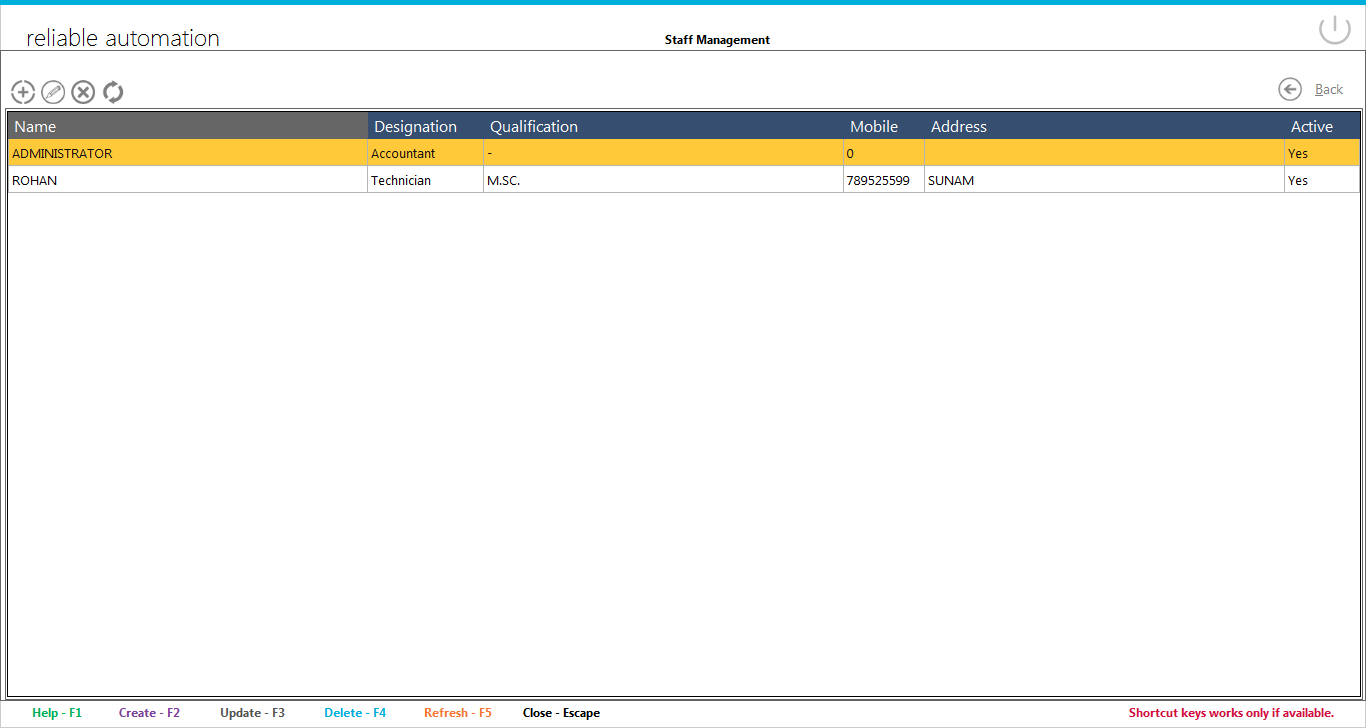
Above the list on left side are Four icons of Staff operation.These are :
-
Add Staff : To add new Staff ,click on it
-
Edit Staff : To edit existing Staff , First select that Staff from list then click on it.
-
Delete Staff : To delete existing Staff , First select that Staff from list then click on it.
-
Refresh/Reload Staff List : To reload/refresh the list click on it.List will be refreshed after the above three operations.
Add/Edit Staff
Clicking on add new Staff or edit Staff will open window like following:
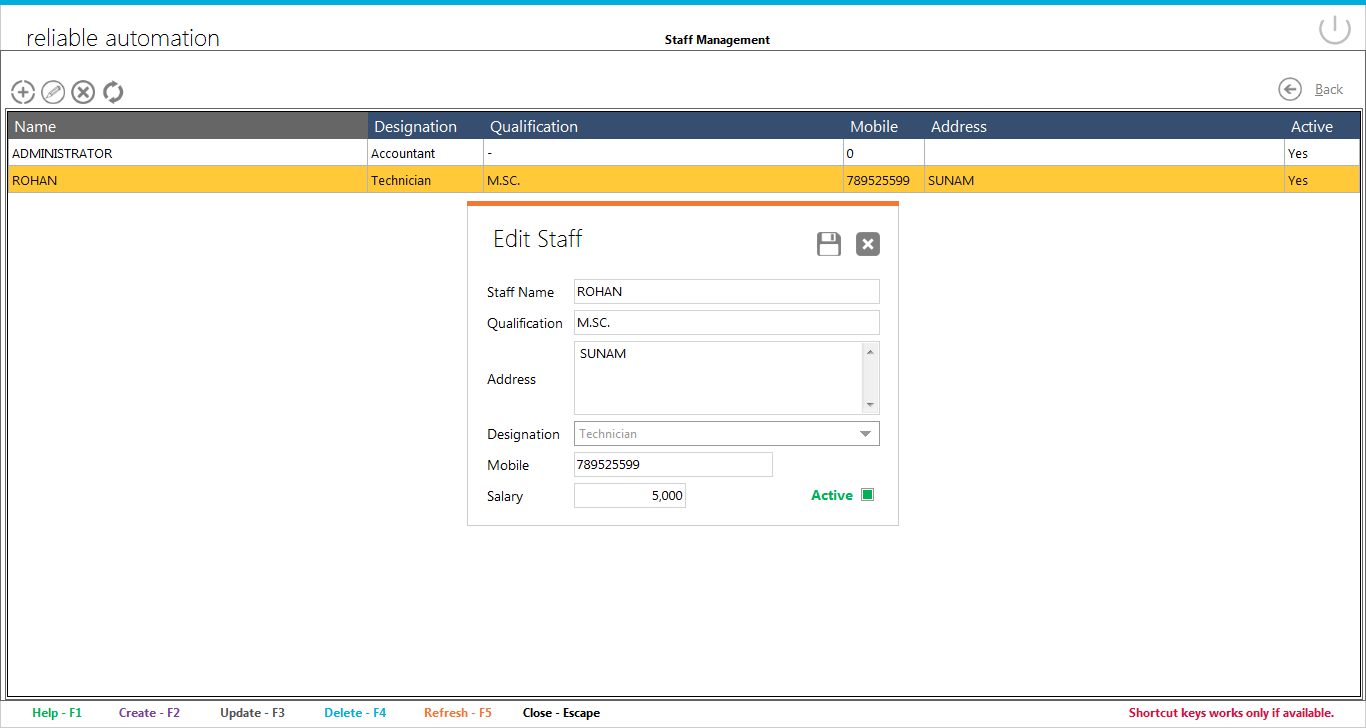
Add/Edit Staff Name
Two boxes are there for Staff Commission And Salary .
Enter staff name.
Enter staff qualification.
Telephone/Mobile number are optional.
Add staff address.
Staff will be visible in listing only if it is set to Active.
